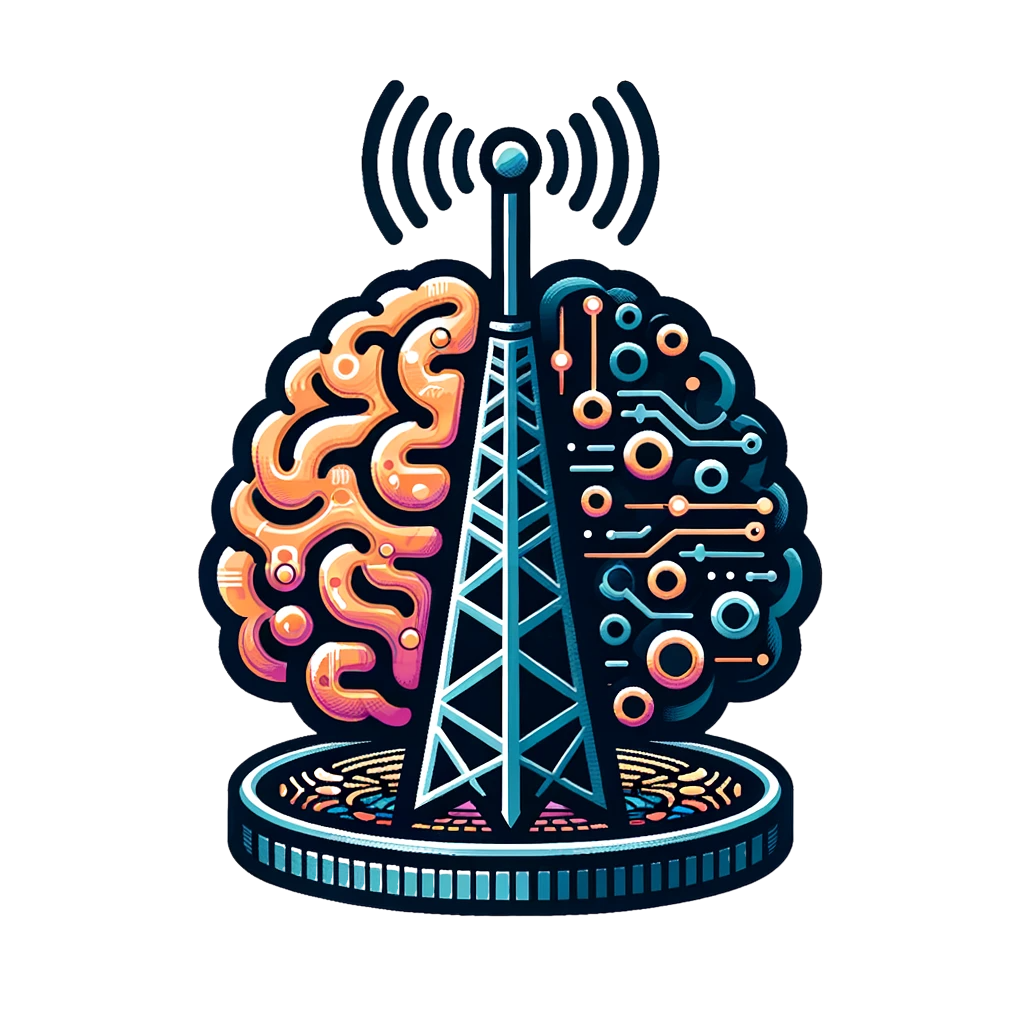 |
defiance
1.0
The defiance module for the ns-3 simulator
|
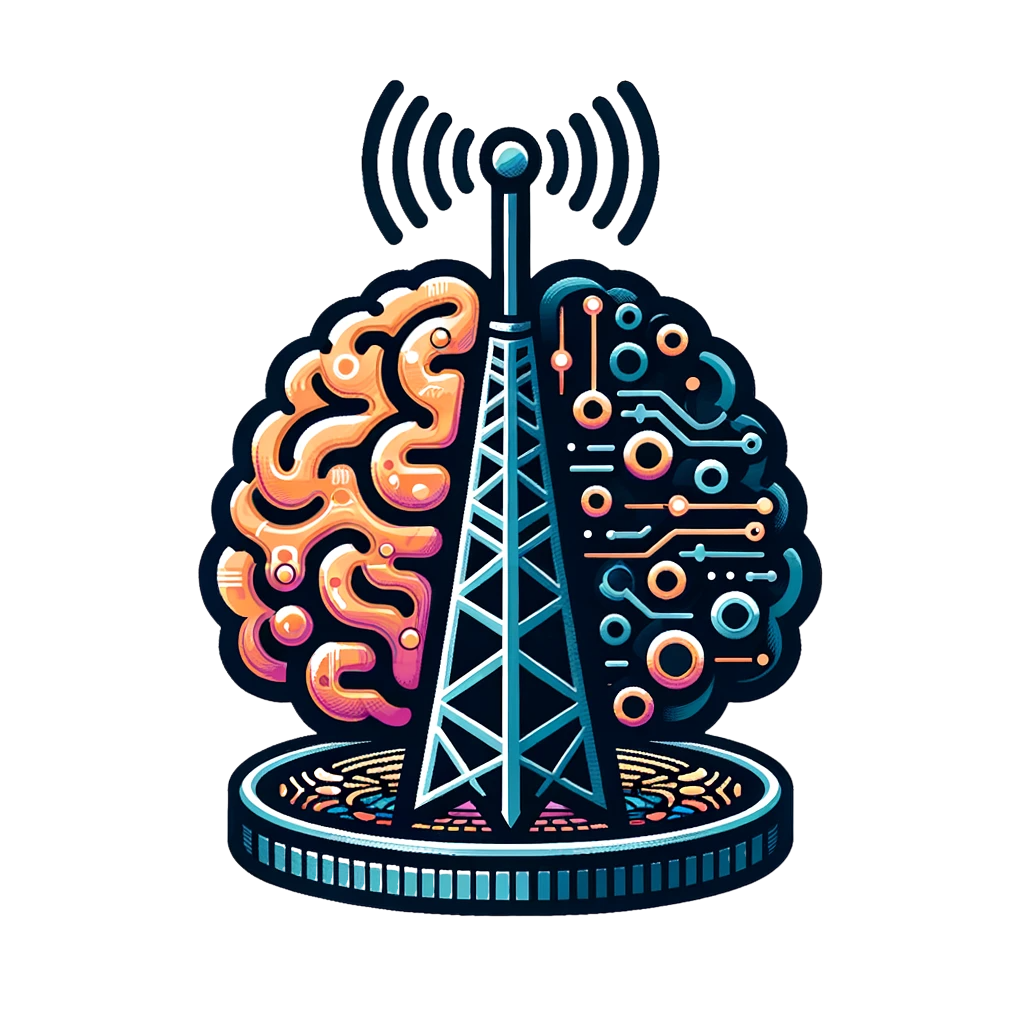 |
defiance
1.0
The defiance module for the ns-3 simulator
|
Our project mainly builds upon the ns3 network simulator, ns3-ai for ML integration.
We provide a framework for ML and RL research using ns3. You can find our design documentation and user documentation here.
For a practical example of how our framework is used, see this Medium article. The blog is divided into two parts and demonstrates building a balancing inverted pendulum in a network scenario using our framework.
See https://github.com/DEFIANCE-project/bake-defiance for easy instructions.
If you just want a docker container with a built ns3-defiance, head to https://github.com/DEFIANCE-project/bake-defiance and follow the steps to build the full image defiance-full.
For users with a hpi login, you can add --build-arg BASE=registry.gitlab.hpi.de/bp_defiance/bake-defiance:latest-full after you logged in with docker login registry.gitlab.hpi.de instead of building defiance-full manually.
For development, we supply a Dockerfile here, in which you can build your custom changes to ns3-defiance. It builds upon defiance-full, so make sure you have built or downloaded it beforehand. Then, you can build a docker image containing your local changes with a simple docker build .. The ns3 root directory is at $NS3_HOME; the default working directory. By default, ns3 and ns3-defiance are built directly. To skip the build, add --build-arg BUILD_NS3=False.
The manual way:
Requirements: Depending on your use-case, different dependencies are needed. For a complete list of all possible development dependencies, refer to our devcontainer Dockerfile
git clone https://gitlab.com/nsnam/ns-3-dev.git -b ns-3.40NS3_HOME is set. Set it with export NS3_HOME=/ns-3-devns3/contrib: ```shell-c cd ns-3-dev/ git clone https://github.com/DEFIANCE-project/ns3-ai contrib/ai git clone https://github.com/DEFIANCE-project/ns3-defiance contrib/defiance ``Make sure, you have all dependencies. Running./ns3 configure –enable-python –enable-examples –enable-tests` should succeed../ns3 build aipoetry install -C contrib/defiancepip install -e ./contrib/ai/python_utils -e ./contrib/ai/model/gym-interface/py./ns3 builddefiance-balance2 with run-agent train -n defiance-balance2. See run-agent --help for more info.This repo comes with additional developer tools, which may be installed with poetry install --with dev.
ruff. Simply run ruff check to lint and ruff format to format.mypy. Simply run it!poetry. Simply run poetry install --with ipynb!In order to test ns3, it needs to be configured correctly. Refer to https://github.com/DEFIANCE-project/bake-defiance for a complete command suggestion.
The ns3 testsuites in the test directory can be run with ./test.py -s <test-suite>, e.g. ./test.py -s defiance-agent-application for the defiance-agent-application testsuite in /test/agent-application-test.cc. For further information refer to https://www.nsnam.org/docs/manual/html/how-to-write-tests.html.
The special ns3-ai tests need to be executed with ./contrib/defiance/tests/run-python-tests.sh
When you run a ns3 simulation which uses ns3-ai, a segmentation fault occurs. A corresponding python agent is required to run the simulation. For this, you can use the run-agent cli program, i.e. run-agent train for training with ray and run-agent debug for debugging and run-agent random for a random agent. Check out run-agent -h for help.